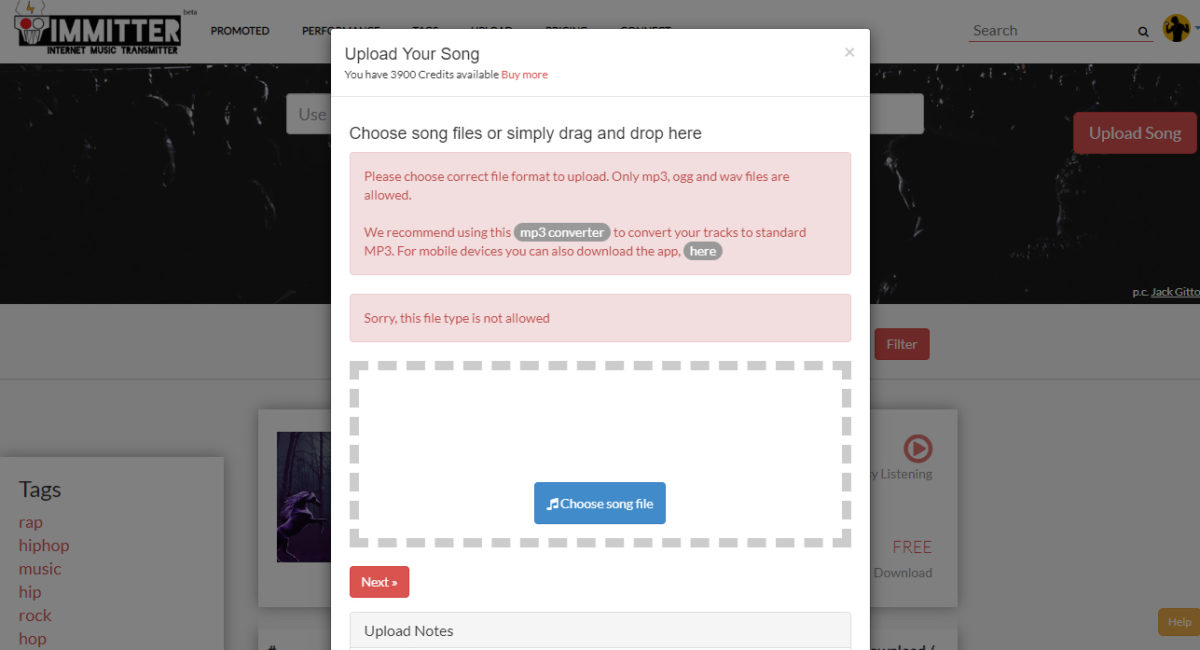How frustrating. I can only imagine. Here you are sitting with your newest track - ready to transmit, and it's slowly dawning on you that Immitter doesn't accept the format your track is in...Before you explode on us and light up inbox, you have options...
1. Sometimes our little robot gets confused 😒 Try refreshing the page and attempting your upload one more time.
2. If refreshing doesn't solve your problem then perhaps your track is formatted incorrectly for the Immitter. Please try converting your track to standard mp3 format HERE https://audio.online-convert.com/convert-to-mp3. There is also a handy mobile app for all your conversion needs.
3. If you are still having issues please complete a manual upload form at the following link https://forms.gle/pupC4QDFTt9xMeWVA. Typical turn around time for this process is usually 10 - 15 days, so i would highly suggest trying step 1 and 2 before applying for a manual submission.
In 2020 we will be working on opening up Immitter to more music formats and a apologize for any inconvenience we may have caused.
If you haven't already, go ahead and show your support by uploading your newest tracks to Immitter.com/upload (Upload takes less than 1 minute) and we'll continue in our mission of helping you get the music out.
-IMTR0