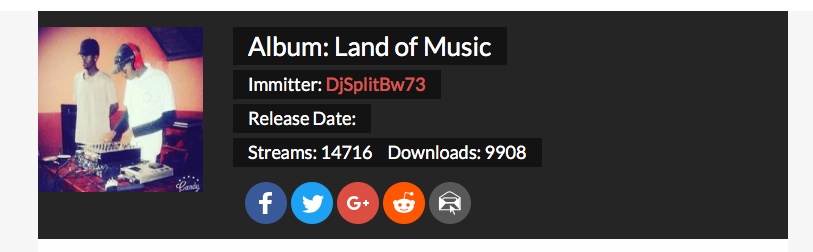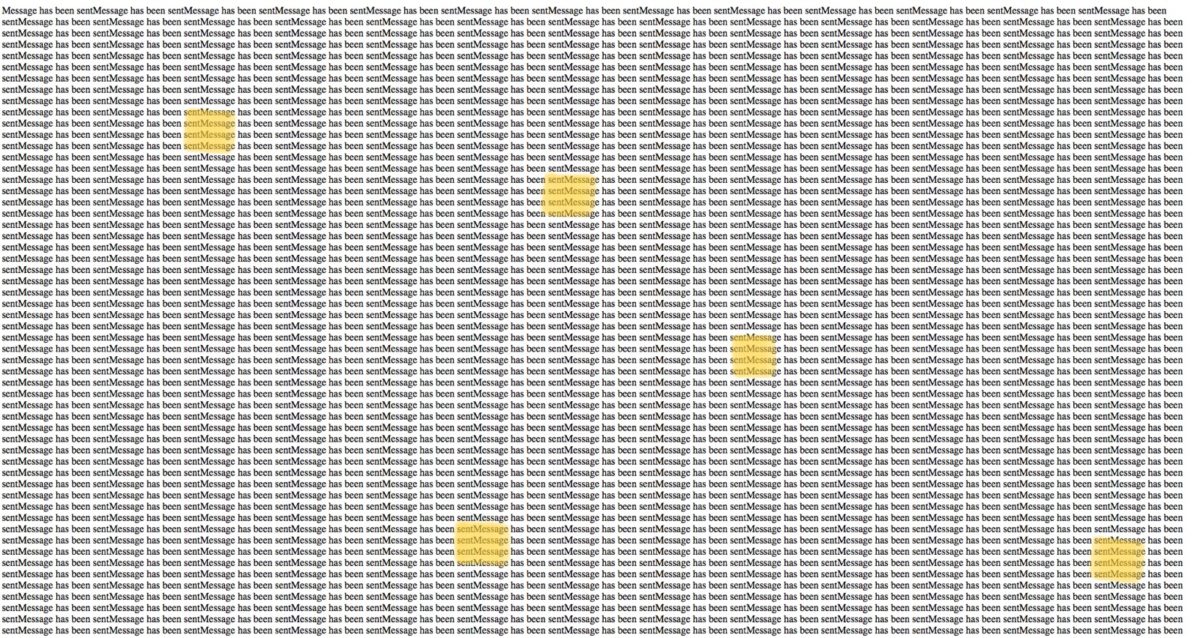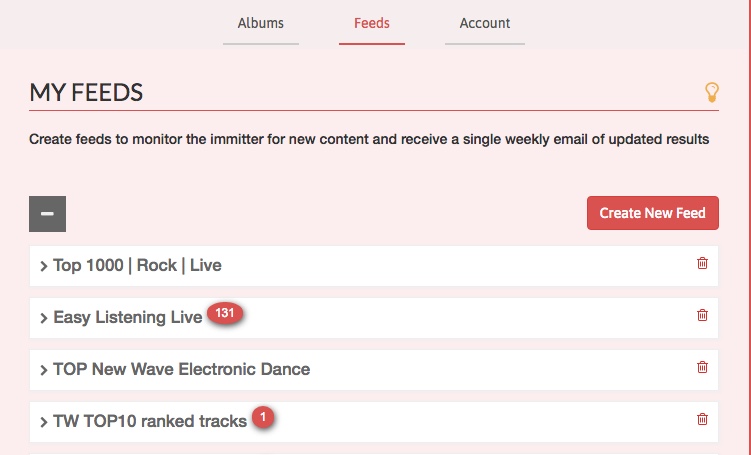🎵 Music by mushroomminstrel43 → https://immitter.com/im/mushroomminstrel43/ → https://open.spotify.com/album/5vmkgOe4QwC8CaXy8mfrM4 → https://itunes.apple.com/us/album/ncebakazi-single/1436764747?ign-mpt=uo%3D4 🎨 Photo by Daniel Ap 🎧 Immitter → Facebook.com/Immitter → Immitter.com 📝 Submissions → Artwork : immitter+artwork@gmail.com → Music : immitter.com/upload ❌ Please, do not use this song without artist's permission
Author: IMTR0
52118 downloads
Last month, together, we broke the 50,000 download mark. Thank you. Looking forward to achieving more milestones together in 2019.
System Update
You may have noticed a drastic decrease in system performance in November. Immitter was experiencing an internal attack being caused the by the GEO-IP plugin that is used to determine artist location. As you can imagine, Immitter features a host of plugins and scripts that support the features you see today, needless to say it took a while to isolate the problem and apply the fix. We’re pleased to announce that all performance issues have been taken care of and all site processes are back up and running at 100%. We apologize for any convenience this issue may have caused. We appreciate you. Thanks for rocking with us.
Congratulations to DjSplitBw73
Congratulations to DjSplitBw73 for locking down the top ranking spot on Immitter in October, as well as setting record breaking charting numbers with over 80days consecutively on the chart. Look out for your complimentary account upgrade to pro ($120 value).
Submit your track today, to compete for monthly rewards and payouts in November.
Our Newest Feature has Arrived: Payment & Rewards for Artists and Bands
How many times have you been paid by your streaming provider?
That was the problem we were determined to solve when launching this feature. I am incredibly proud of the team and humbled by what we created.
So, with no further delay. I – Jermaine Kelly – Introduce to you, the next generation in Payments and Rewards systems for new, emerging, artists, and bands – worldwide.
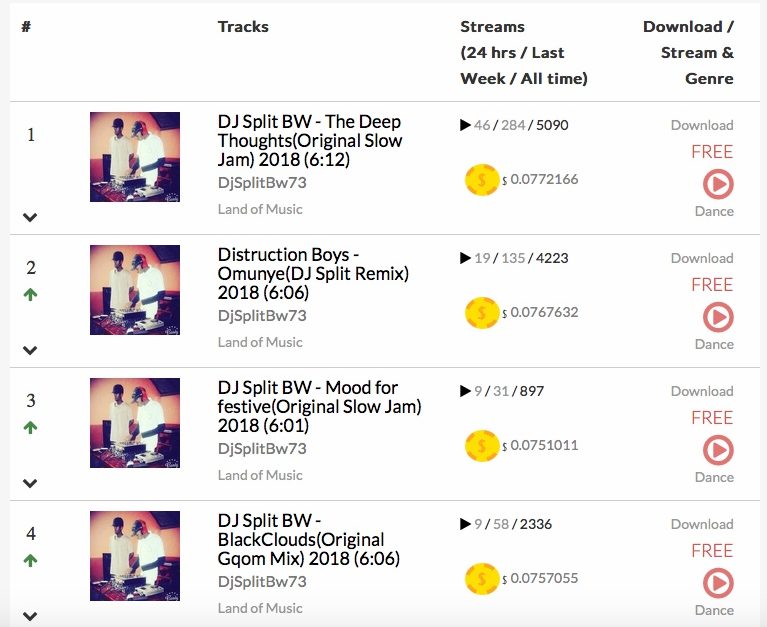
At the heart of this payment system is what we like to think of as the Inspiration needed for artists worldwide to keep creating while earning money from their music – in a clear transparent way.
Here’s how it works.
Immitter is an algorithm based charting system that determines top songs based on factors such as streams, downloads, social shares etc. Basically ‘how people engage’.
Each song you upload to Immitter joins this competitive pool of track releases. The process of influencing the charts through social behavior and engagement is referred to as ‘Tuning’ the Immitter. We all share the responsibility of Tuning the Immitter to make sure it stays the best place on the internet to discover new unsigned artists worldwide.
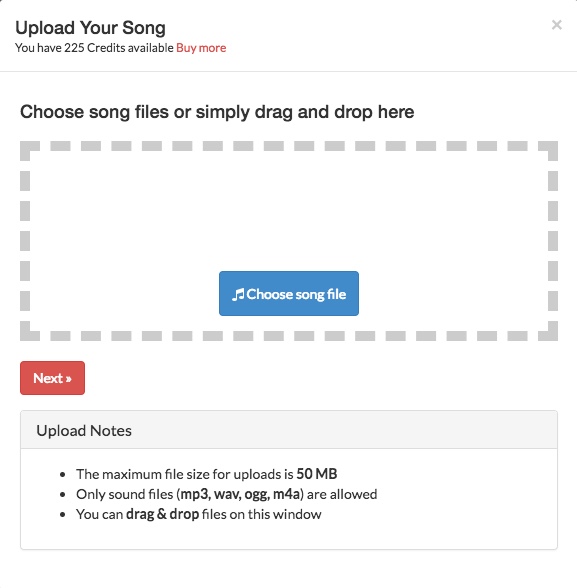
Monthly we issue an electronic payout to the accounts of artists that have performed well throughout the month. This payout is divided amongst the top performing artists and may fluctuate from month to month depending on factors that may increase or decrease our pool rewards system. Payments are paid in USD and can be traded in to purchase additional account credits or can be cashed out directly to your bank account. provided you meet the minimum withdrawal limit of $50.00 USD.
The rewards pool that we distribute to artists, monthly, is funded by sponsorships, private investors as well as a percent of the revenue that we generate by providing the immitter.com distribution service.
As we slowly roll this feature out you will begin to see some coins popping up in your account. The gold coins represent how much the rewards pool has distributed to your account, and the red coins are system credits that you have either been awarded or purchased. Red coins can be used in combination to do things like upload and promote your songs on the home page. The more credits you buy the cheaper they are. The more songs you have on the Immitter the more you earn.
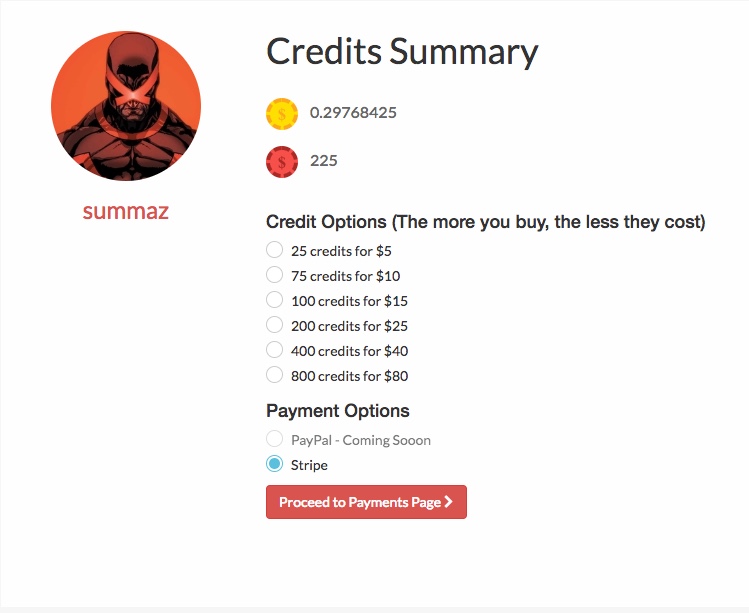
In albums the earnings of your song will add up and you will be able to see your individual earnings as well as the total earnings for each album.
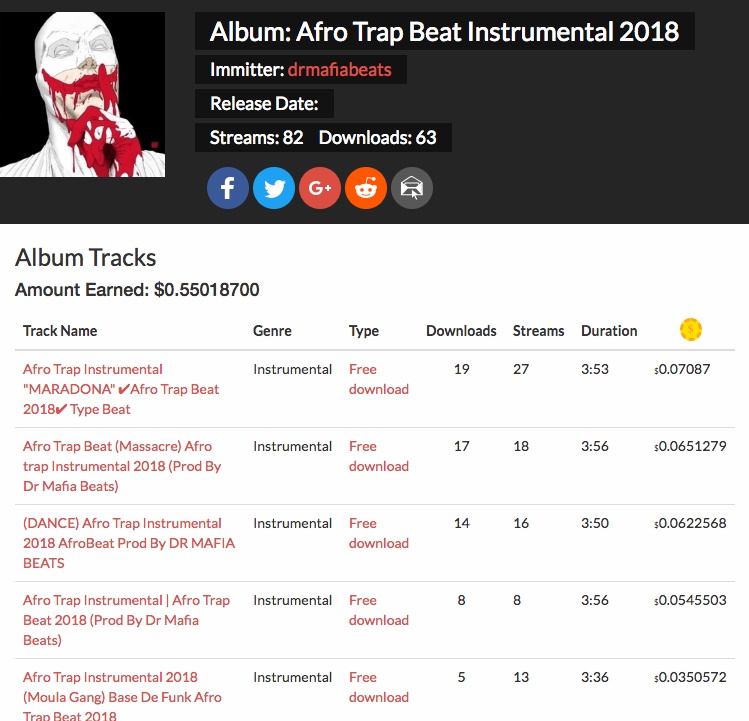
Similarly the total earnings from your albums will add up to create the total account balance owed to you.
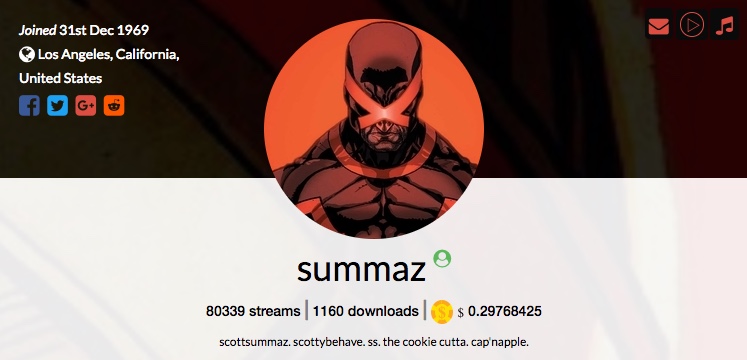
Payouts will start out small and gradually grow throughout the year as we refine our payment system through feedback and iteration but we are super excited to see this grow. We are already getting some great feedback from early users and we hope that if you are new here, that you go a head and give it a try, upload HERE, your first upload is FREE (only desktop upload is supported, mobile upload is not supported at this time). We’re hoping to see this new feature start the revolution of going to work for your music, which is ironic – because on Immitter, your music does the work for you.
If you’ve received a payout and want to shout us out, leave a testimonial or simply send any positivity our way, please feel free to email us at immitter@gmail.com. We answer every email.
Also please show your support by following Immitter on the following services.
We appreciate you all.
-Let’s Keep Creating
Differentiate Yourself: Upload Successfully Every Time.
Immitter doesn’t just store your tracks on a server like many other “artist” platforms. We introduce your tracks to new audiences you never even knew existed and then we seduce them with your branding.
Before we can help you tell your story, successfully, we must prepare your tracks for their journey.
“Those who aim to merely dump music on Immitter, let the algorithm do the work, and disappear, will not be the rulers of the Immitter” ~ Imtr0
When releasing your newest tracks to the Internet Music Transmitter, make sure your tracks are uploaded successfully, Ripe with key words and brushed with your branding.
Below are 3 basic ways, you can help your music enter our daily streams and weekly distribution – and stay there!
- Make sure all uploaded songs fit Immitters streaming requirements
- The maximum file size for uploads is 50 MB
- Currently, only sound files (mp3, wav, ogg, m4a) are allowed
- TIP: You can also drag & drop song files on to the upload pane
- TIP: To make sure you track was successfully uploaded, check your album. If track duration is blank, that means something went wrong.
- HELP: If you are having trouble with your upload please email the track to Immitter@gmail.com and we’ll troubleshoot the track and complete the upload on your behalf.
2. Use Tags, and Track Descriptions
- Filters allow you to tap into audiences you would never have reached by just selecting a track genre.
- Tags increase the amount of streams your tracks accumulate by enabling your tracks to take advantage of keyword exact match via search.
- Track descriptions are visible during track playback, in users feeds and our weekly email distribution.
- Tracks are searchable via google and can display results in the google search platform.
3. Add Cover Art to New Releases
- New releases on Immitter with Cover art have a 5 times greater chance of being clicked on over releases without cover art
- Cover art adds to your professionalism as an artist
4. Add a Profile Picture (Bonus)
- We can’t help you tell your story if you are choosing to be anonymous
- Artists that add album art are more likely to do better on Immitter, because it differentiates the artists that know the importance of branding from the artists who either do not or don’t care.
- Question. If Immitter attracts a new listener for you and that listener happens to like the track we’ve just introduced to them so much, they head over to your latest album to check out more tracks. This new listener is on the verge of converting to a new fan. After your album, where do you think this user will head next? Answer. Your profile 🙂
New Mobile Designs
Out with the old, in with the new. Today we are showcasing two new additions to the Immitter.
New Mobile Design
As a developer, i understand the push for mobile first. Heck i still have friends asking me when we’re going to release the app. Truth be told, that date is still TBD, but don’t sleep on the fact that we have taken the time to make sure the Immitter is extremely mobile friendly. I’m talking like, extremely! We’ve gone to great lengths to make sure that new listeners are just as satisfied with the mobile experience as they are with your music.
Today we release a new design of our mobile profile page that i think you will appreciate.
Now, instead of seeing an ugly big black stream radio button, we present to you our more lean play button. Clicking this play button will begin streaming your entire discography. To compensate for the size of mobile devices we made sure the button was as big as the average thumb…because we are an ergonomically friendly company and all.
See below for a picture of our new play button. I know it might seem anal, but it took many hours to design a button we were proud of and we hope you enjoy it too.
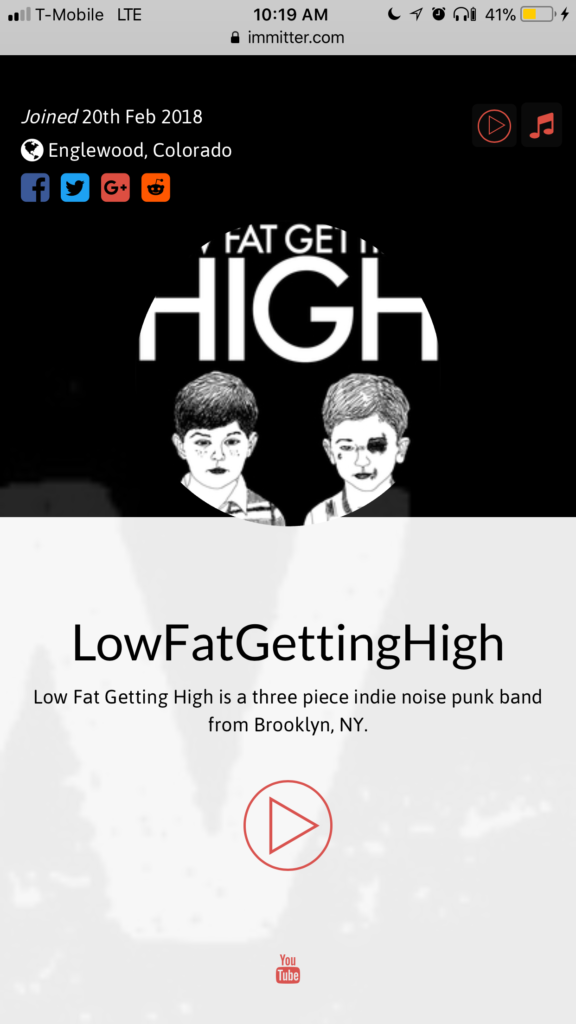
2 Ways To Create a Repeat Track On Immitter
We’ve all come across THAT song or THAT album! You know what I’m talking about…That new track that you’ve just discovered and now MUST keep on repeat all day. If you’ve browsed around on Immitter, you may have noticed there is no repeat button. Don’t fret, Immitter was designed to repeat at the end of ANY stream. So if you want to get in that all day vibe, here are two ways on Immitter that you can put tracks or albums on repeat.
- Use your profile feed
Log in to your profile on Immitter and make sure you are at your Feed, this is usually the first place you are taken when you log in. Click the create a new feed button and select the ‘Track Name’ filter. Enter the name of the track that you would like on repeat and then name and save your new feed. Your new feed will now consist of your repeat track for the day. You can use this same technique to stream albums, artists, tags etc. and once you hit the end of your stream, whether it be a single track or an entire album, Immitter will repeat the stream. - If you are not a registered user of Immitter, we offer you the same functionality. Click the Immitter banner or type in www.immitter.com to access the home screen. After arriving at the home screen, click the red ‘Filter’ button at the top right of the charts to activate your options pane and select a filter. Select the ‘Track Name’ filter. Enter the name of the track that you would like on repeat.
Emerging Music Review Episode #001
The first episode of a brand new series that we are introducing where we review the newest rawest emerging artists and bands.
In this episode we review the track Square Peace, uploaded by artist nikhilak19 from the album Progression. Leave your comments below and be sure to subscribe and to click the notification bell.
Your feedback will be instrumental to making this series a successful ongoing one. Until then, Keep Creating!
Curb Your Appetite with the New Feed
Heads up!
We’ve just introduced the newest member of the Immitter family, the FEED!
Simply put, a Feed is a bunch of filtered preferences cobbled together to create a saved stream of only the type of music that you prefer.
When you create a feed you can easily monitor the Immitter for new tracks and new emerging artists to support. Each feed that you create is dynamically updated as new songs, that match your preferences, are added to the Immitter. Additionally, if you aren’t as active as you would like to be on the Immitter, no problemo, the top most tracks from your Feed are emailed to you periodically; You set the time of delivery.
We hope you have fun monitoring the Immitter with this new feature. Be sure to leave us feedback on ways to enhance the Feed to suit your needs even more.